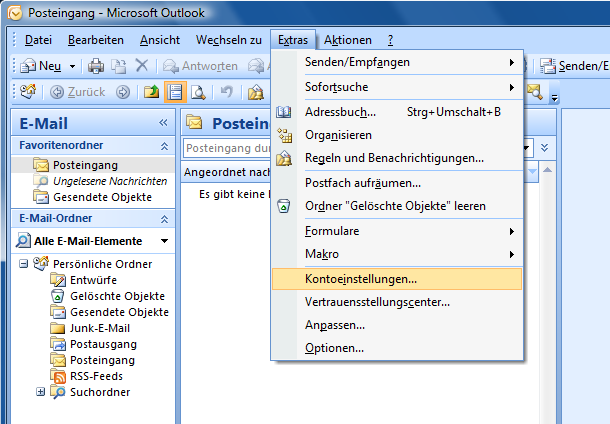How do I activate SMTP authentication in Outlook 2007?
Here you can find a detailed manual how you can activate the SMTP authentification in Outlook 2007.
-
Call up the account settings under Tools, Account settings...
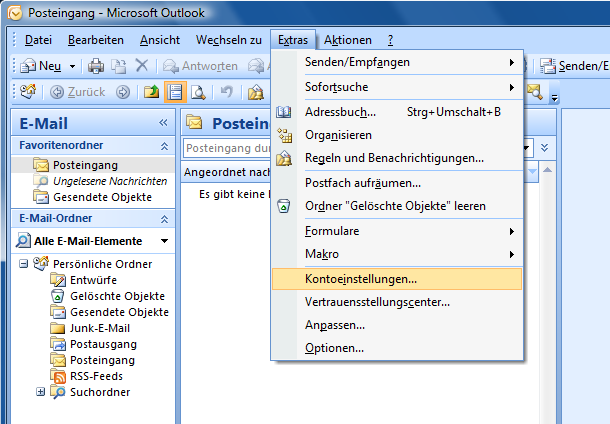
-
Click on "Change"
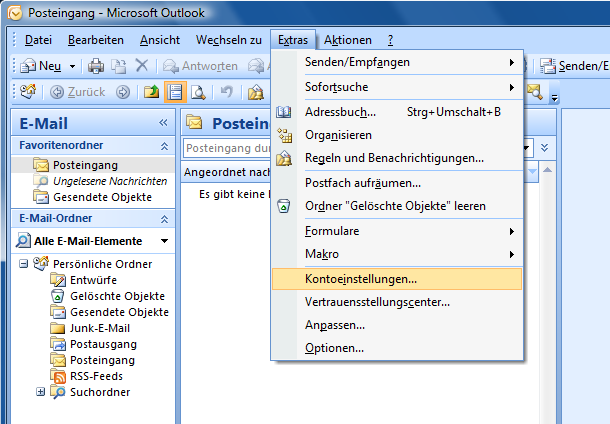
-
Click on "More settings"
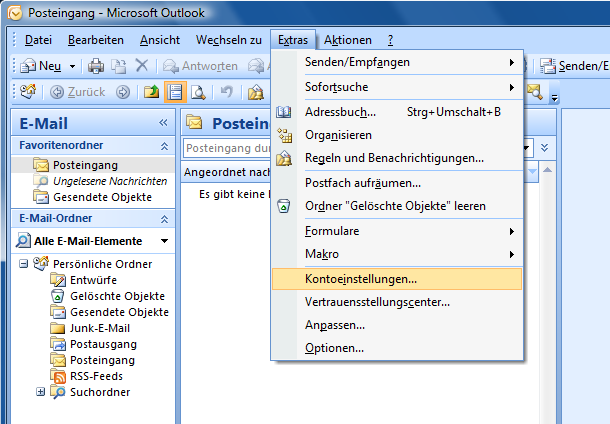
-
Click on "Outgoing Server"
-
Activate the setting "My outgoing server (SMTP) requires authentication" and "Use same settings as my incoming server"