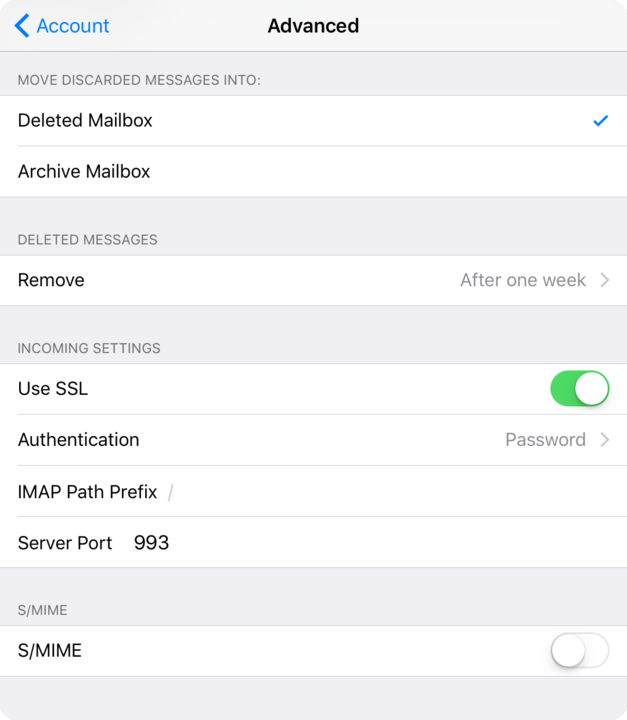Enable encryption in iOS Mail
-
Open Account Settings
Select the account in the Mail, Contacts, Calendars section of the system settings. Tap on Account to open the account setting dialogue.
-
Enable encryption for the incoming server
Tab to Advanced to proceed to the advanced account settings. Activate the Use SSL switch. This also changes the Server-Port to 993 for IMAP and 995 for POP3. Return to the account setting by tapping on < Account in the upper left corner.
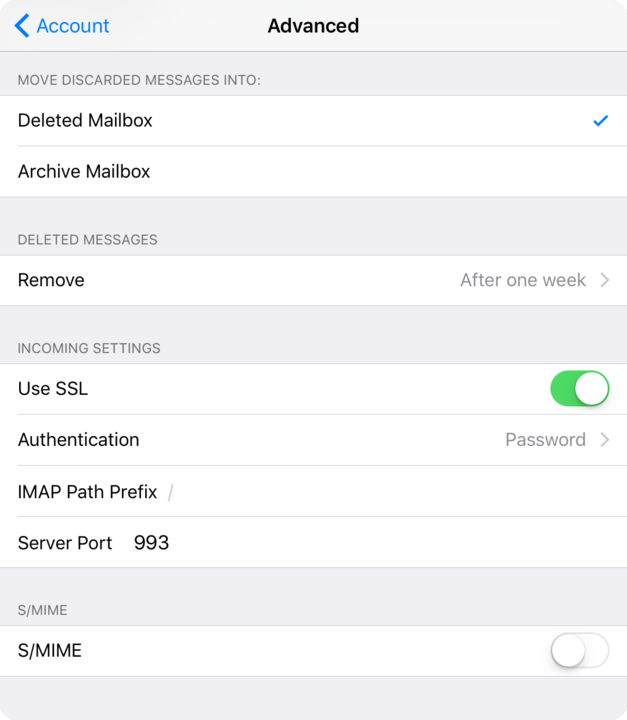
-
Enable encryption for the outgoing server
Tap on SMTP to proceed to the outgoing server list. Tap on smtp.nine.ch to edit this server..
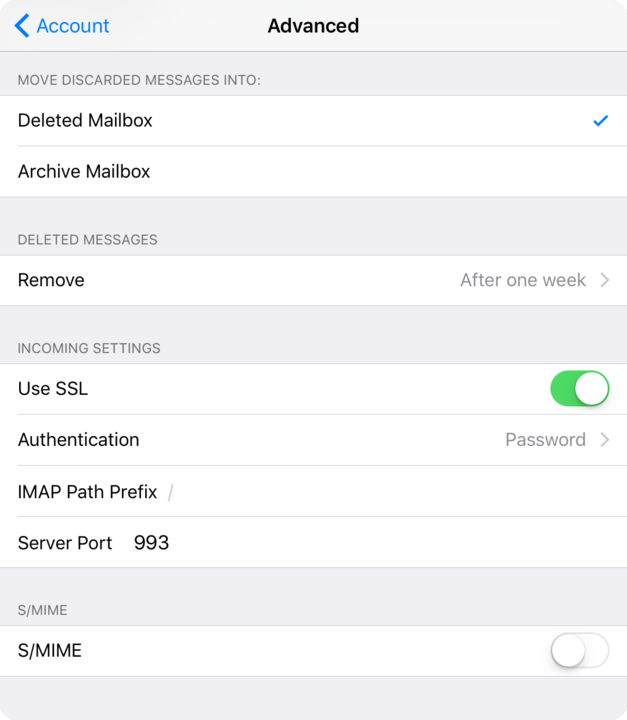
Activate the Use SSL switch and confirm this change by tapping on Done in the upper right corner.