Why do I receive a warning that my mailbox is full even though I only have a few emails in my email program?
Have you received a notification stating that your mailbox is full or almost full? Please proceed as follows:
If you have deleted all emails from your email client, there may be some emails still present on the servers run by Nine, depending on the way your email client is configured. To resolve this problem, please log in at webmail.nine.ch/roundcube using your email access data.
-
Click on
Settingsin the upper right-hand corner.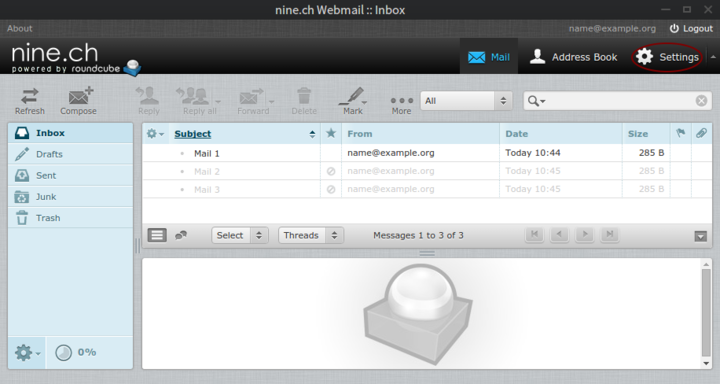
-
Now access the server settings on the left.
-
Make sure that
Flag the message for deletion instead of deleteis not selected. Click onSave.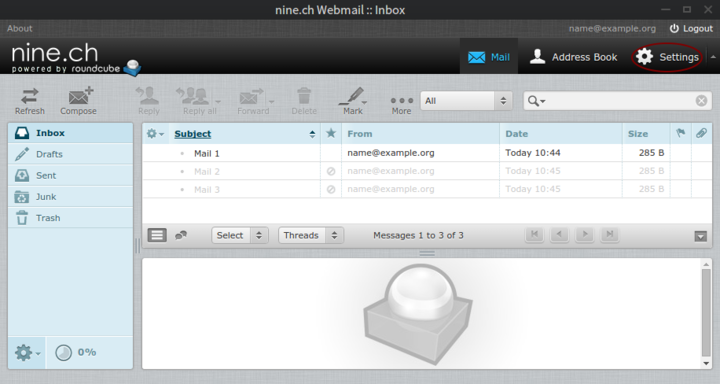
-
Click on
E-Mailin the upper right-hand corner. -
Now select all hidden messages and click on the
Move to recycle bin symbolat the top of the message.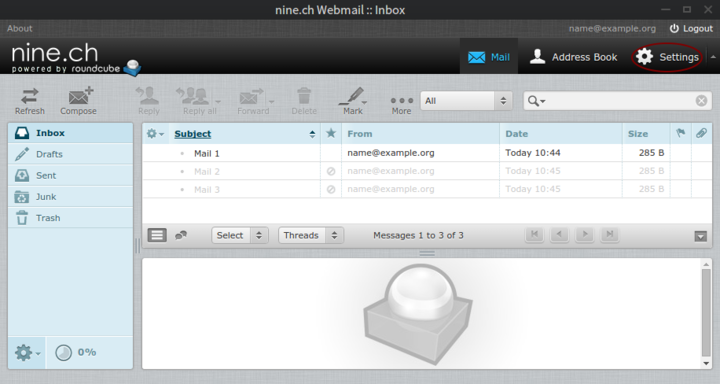
-
Now go to the
Deletedfolder on the left. -
Select all hidden messages and click on the
Delete messagesymbol.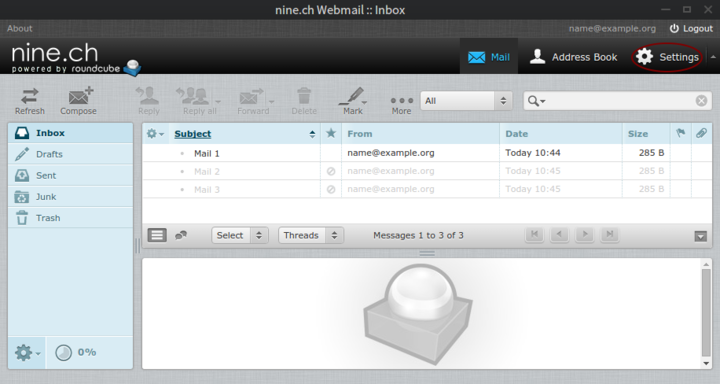
-
All messages retained in the file will now be deleted and the storage space will be available to you once again.