Setup email account in GMail / Android Mail
-
Open your Gmail App > Settings > Add account
-
Choose Other as email
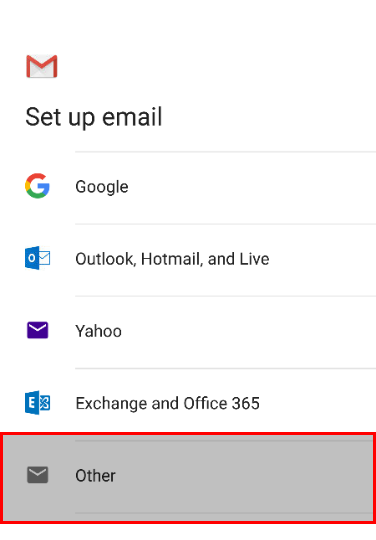
Please press Other to continue.
-
Enter your email address
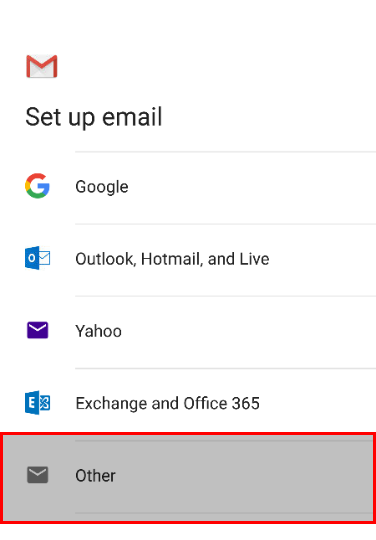
Please press Manual Setup to continue.
-
Choose the account type IMAP
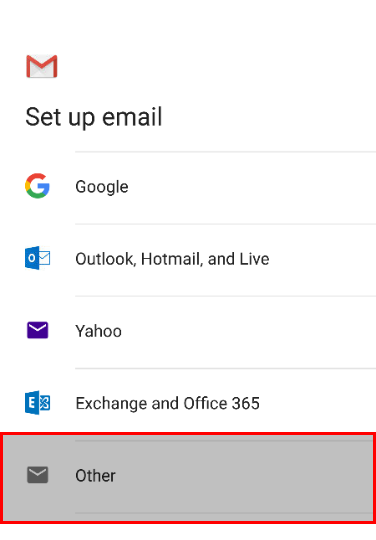
-
define incoming Server
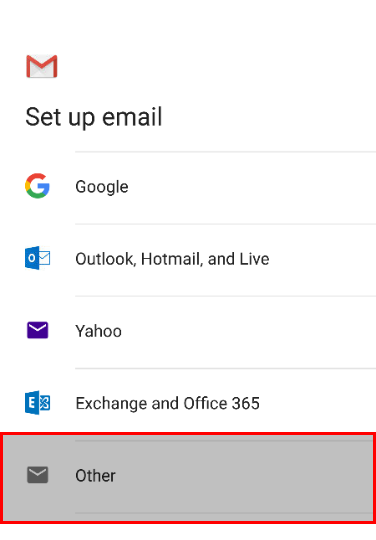
Enter your username (email address) and password. Add imap.nine.ch as Server, press NEXT to continue.
-
define outgoing Server
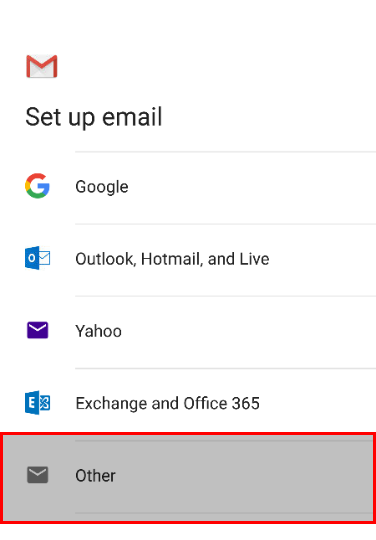
Enter your username (email address) and password. Add smtp.nine.ch as Server, press NEXT to continue.
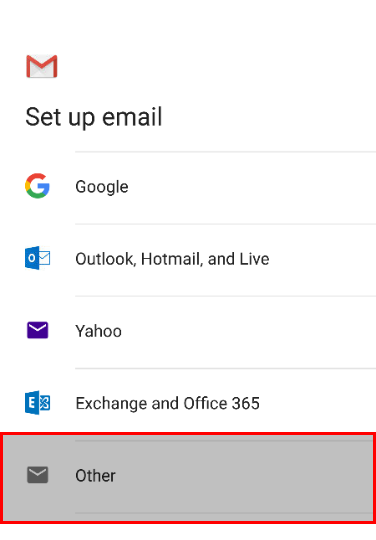
Please press NEXT to continue.
-
finish up your mail account
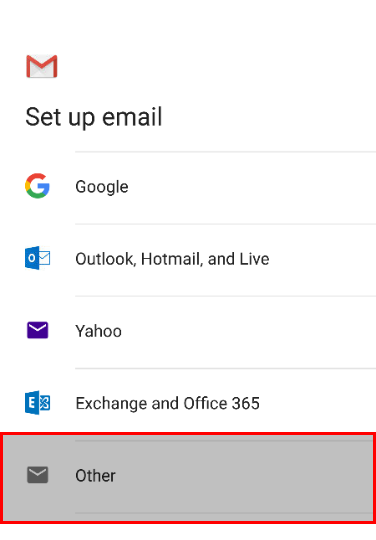
Enter a meaningful name and press NEXT to finish the setup.
-
You have completed the setup and can now enjoy your new email address!